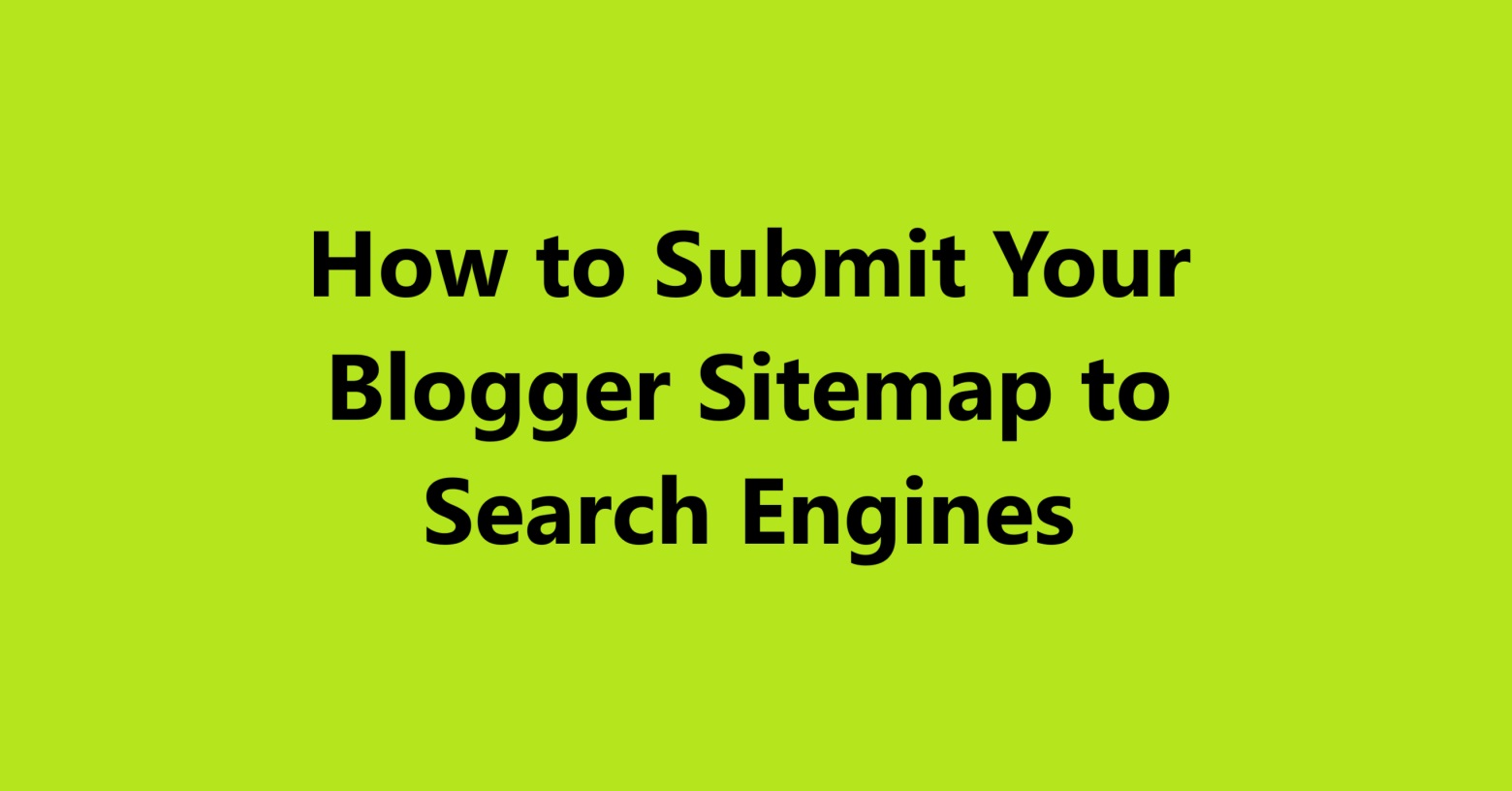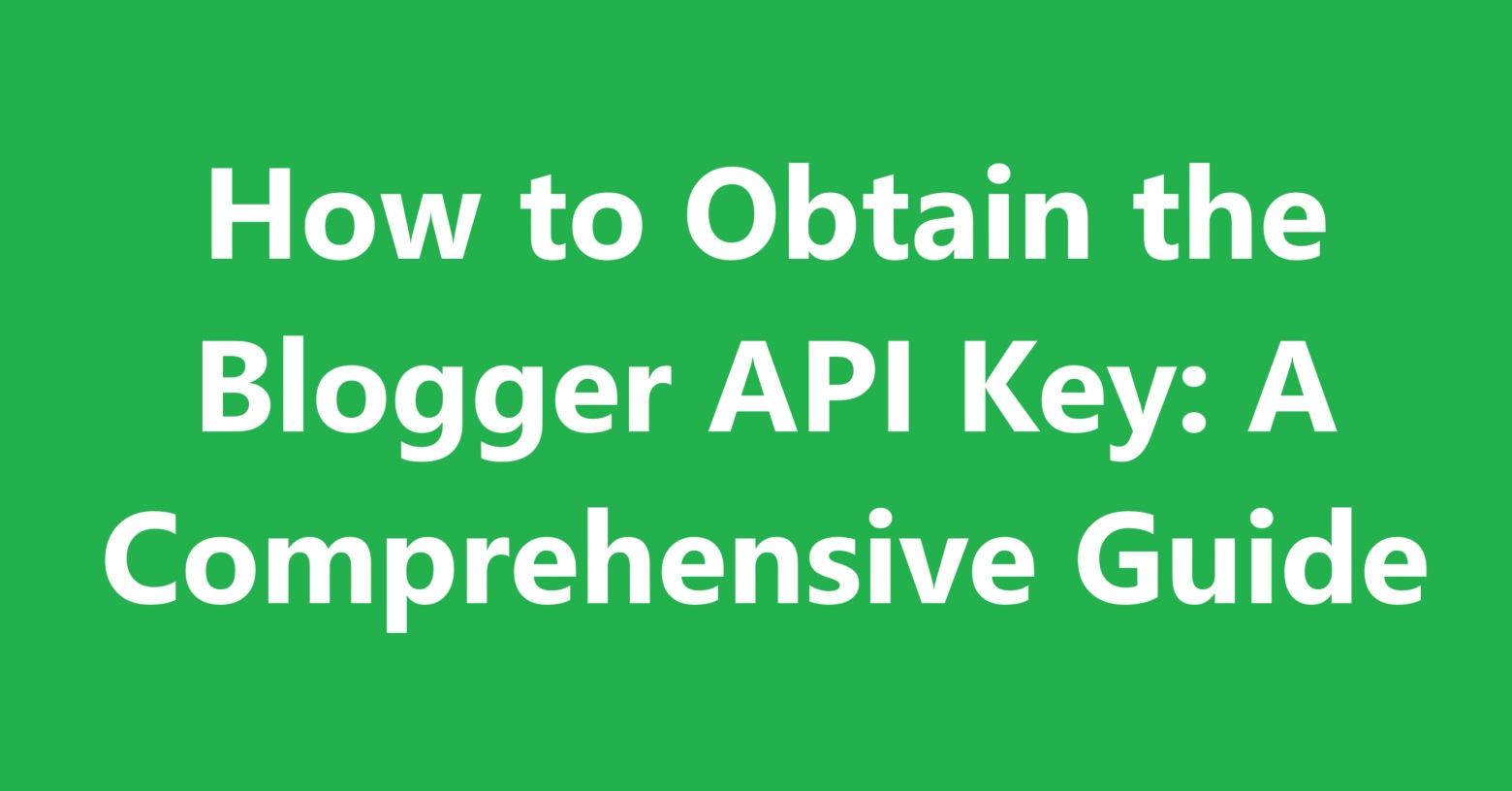How to Use Bing IndexNow with Blogger

How to Use Bing IndexNow with Blogger Bing IndexNow allows websites to quickly index their new content. In this article, we will explain in detail how Blogger users can utilize IndexNow. 1. Required Information API Key: Obtain this from the Bing Webmaster tool. Site URL: This is your blog's URL. 2. Sending URLs with Google Apps Script The following code will be used to send URLs from your RSS feed to Bing: function submitUrlBatch() { var apiKey = 'YOUR_API_KEY'; // Enter your API key here var siteUrl = 'https://yourblog.blogspot.com'; // Your blog's URL var rssSheet = SpreadsheetApp.getActiveSpreadsheet().getSheetByName('RSS'); var sentSheet = SpreadsheetApp.getActiveSpreadsheet().getSheetByName('Sent'); if (!sentSheet) { sentSheet = SpreadsheetApp.getActiveSpreadsheet().insertSheet('Sent'); } var sentUrls = sentSheet.getRange('A1:A' + sentSheet.getLastRow()).getValues().flat(); va...