How to Submit Your Blogger Sitemap to Search Engines
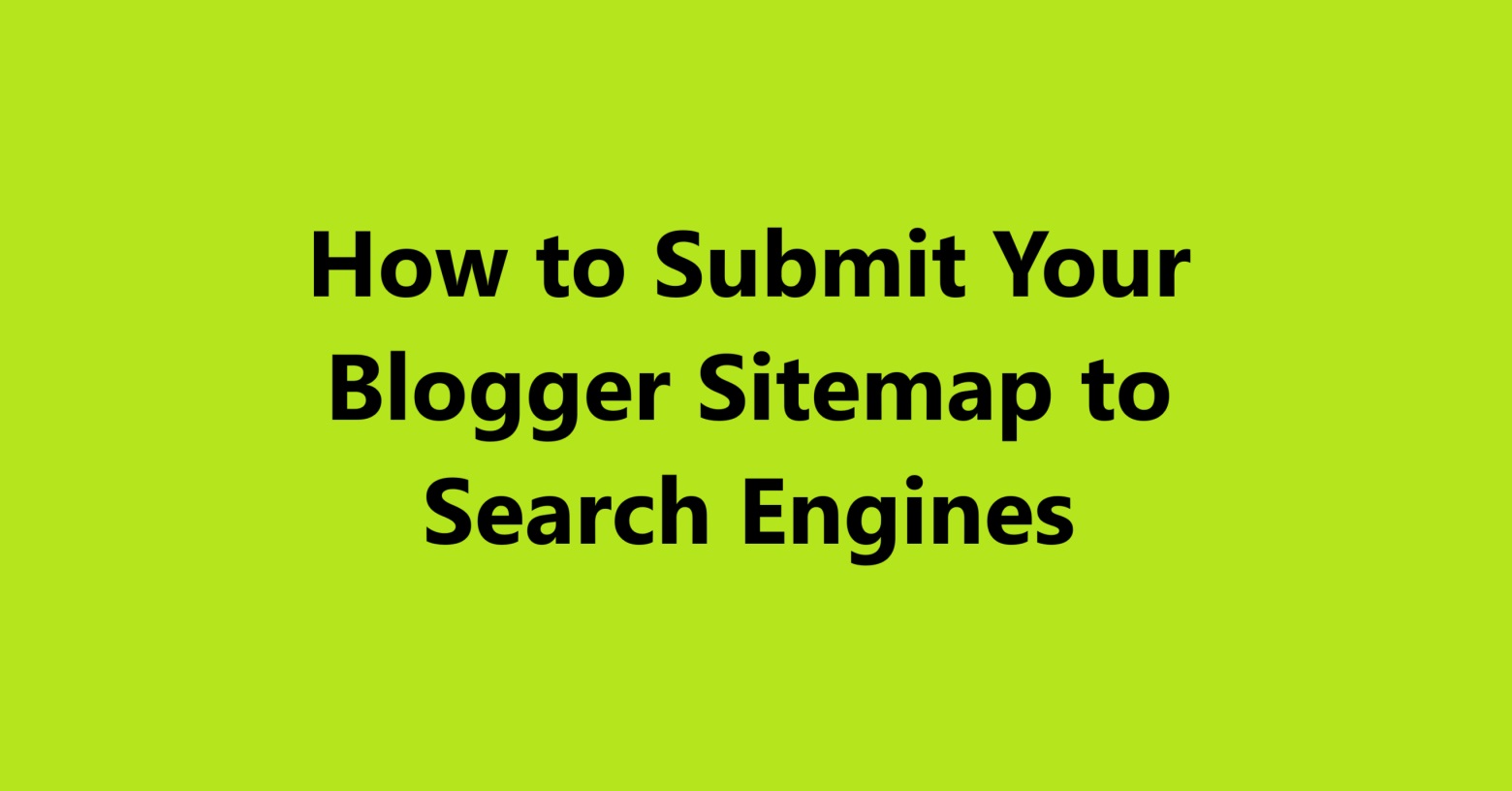
How to Submit Your Blogger Sitemap to Search Engines
Submitting your Blogger sitemap to search engines is an essential step in optimizing your blog for better visibility. A sitemap helps search engines understand your site structure, ensuring that all your content is indexed efficiently. In this article, we will guide you through the process of creating and submitting your sitemap to popular search engines like Google, Bing, and Yandex.
What is a Sitemap?
A sitemap is a file that lists all the pages of your website, providing information about each page's importance and how often it is updated. For Blogger users, a sitemap is automatically generated and includes your posts, pages, and labels.
How to Access Your Blogger Sitemap
Your Blogger sitemap is automatically created and can be accessed at the following URL:
http://yourblogname.blogspot.com/sitemap.xml
Simply replace yourblogname with your actual blog name.
Submitting Your Sitemap to Google
To submit your sitemap to Google, follow these steps:
- Sign in to your Google Search Console account. If you don't have an account, you will need to create one and verify your blog ownership.
- Select your blog property from the list.
- In the left sidebar, click on "Sitemaps."
- In the "Add a new sitemap" section, enter your sitemap URL (
sitemap.xml). - Click on the "Submit" button.
Submitting Your Sitemap to Bing
To submit your sitemap to Bing, follow these steps:
- Sign in to Bing Webmaster Tools. If you don't have an account, you'll need to create one and verify your blog ownership.
- Select your blog property from the dashboard.
- In the left sidebar, click on "Sitemaps."
- Enter your sitemap URL in the provided field.
- Click on the "Submit" button.
Submitting Your Sitemap to Yandex
To submit your sitemap to Yandex, follow these steps:
- Sign in to Yandex.Webmaster. If you don't have an account, create one and verify your blog ownership.
- Select your blog property from the list.
- In the left sidebar, click on "Sitemaps."
- Enter your sitemap URL and click on "Add."
- Click on the "Send" button to submit your sitemap.
Benefits of Submitting Your Sitemap
- Improved Indexing: Helps search engines index your blog's pages more efficiently.
- Increased Visibility: Ensures your new content is discovered quickly.
- Enhanced SEO: Provides search engines with valuable information about your site's structure.
Monitoring Your Sitemap Submission
After submitting your sitemap, you can monitor its status in Google Search Console, Bing Webmaster Tools, and Yandex.Webmaster. Look for any errors or issues that may prevent your pages from being indexed. Regularly check these tools to keep track of your site's performance and make necessary adjustments.
Conclusion
Submitting your Blogger sitemap to search engines is a crucial step in enhancing your blog's SEO. By following the steps outlined in this article, you ca









Comments
Post a Comment