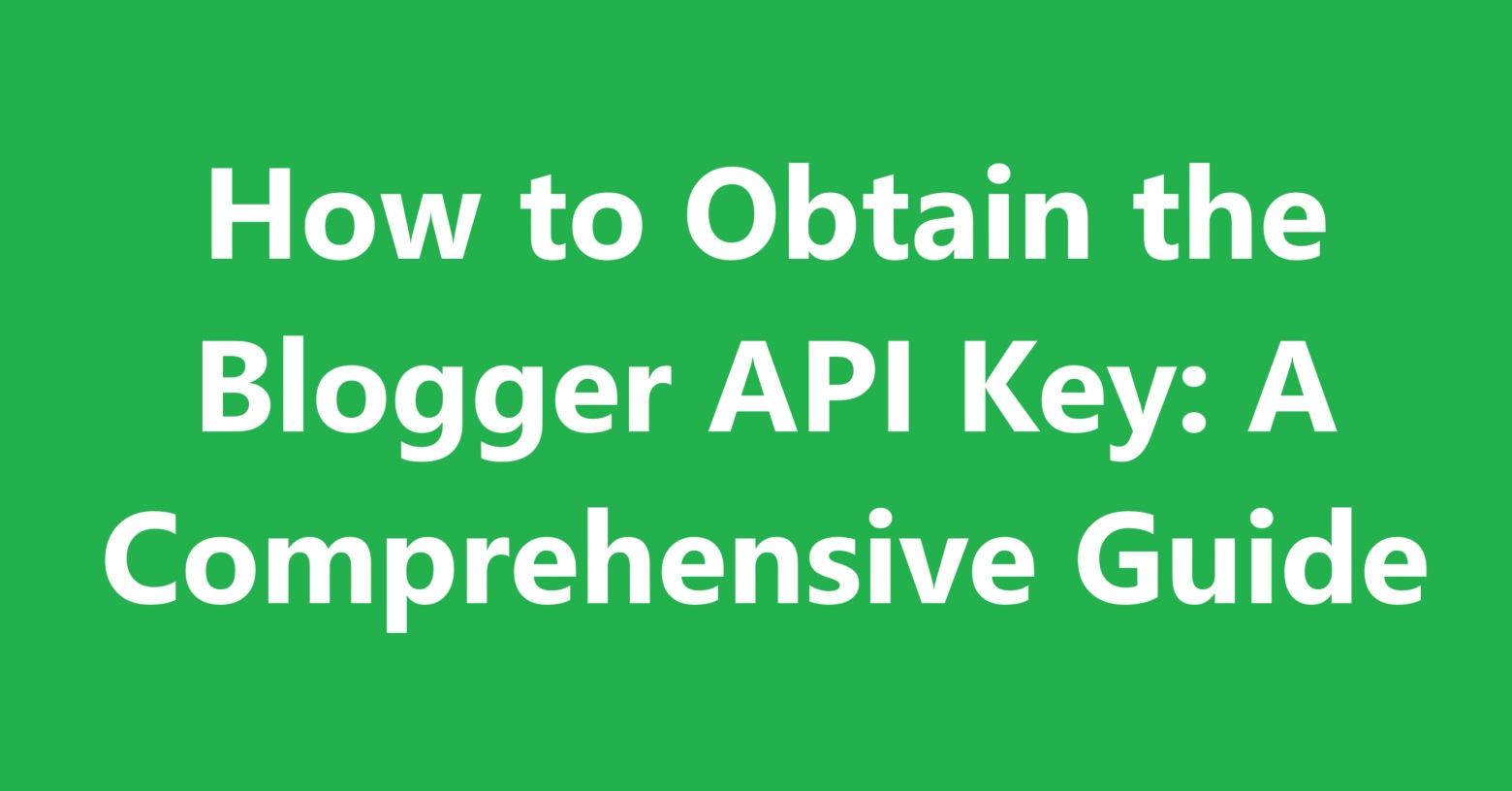Advantages of Using the Blogger API for Creating Posts

Advantages of Using the Blogger API for Creating Posts: An SEO-Friendly Overview Creating posts on Blogger can be greatly enhanced by using the Blogger API. Whether you’re a developer looking to automate your blog management or a business aiming to streamline content creation, leveraging the Blogger API offers numerous advantages. This guide explores the key benefits of using the Blogger API for creating posts and how it can optimize your blogging workflow. What is the Blogger API? The Blogger API is a powerful tool provided by Google that allows developers to interact programmatically with the Blogger platform. It offers a range of functionalities, including creating, managing, and deleting blog posts, as well as retrieving information about your blog and its content. Advantages of Using the Blogger API for Creating Posts 1. **Automated Content Management** One of the primary advantages of using the Blogger API is the ability to automate the creation and management of blog...